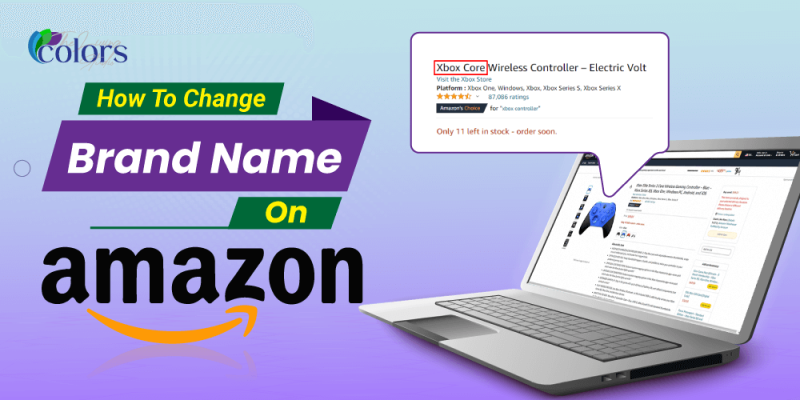In a competitive online marketplace like Amazon, the Brand name is the first representative. Then comes the presentation and quality of your product. So, any brand name mistake can make your whole business a mess. However, sometimes mistakes just happen without any what or how!
And there’s always a solution to every mistake. Likewise, if you’ve accidentally mistaken your Amazon brand name, there’s nothing to worry about. Unfortunately, dealing with the platform is not so easy while dealing with brand name changes.
But, this article will lead you to describe some effective methods of how to change the brand name on Amazon.
Table Contents
Can You Change Brand Name On Amazon
Changing a brand name on Amazon is not always a wise choice. Also, Amazon doesn’t always allow you to change the brand name so frequently. Yet sometimes, it gets essential to make slight changes in the brand name but not a complete change.
If you are thinking about changing your brand’s name entirely, then it is technically not possible because of the rules of Amazon. On the other hand, if you have made minor mistakes in the name or found out existing brands are using the same name as yours, then you can change the name on Amazon by applying the methods discussed further.
Proven Methods Of How To Change Brand Name On Amazon
There are several ways to change a brand name on Amazon, but the most effective methods are determined by the specific needs of your business. Here are two proven methods to help you change your brand name on Amazon:
Method 1: Apply From Amazon Seller Central To Change The Brand name
This is the easiest and most basic method to apply for a brand name change on Amazon. Moreover, we have added screenshots of each instruction to help you understand better. Follow these steps below as instructed to apply for the change.
Step 1: Go to “Amazon Seller Central” from your account. Then click on the “Help” option from the upper right corner of the page.
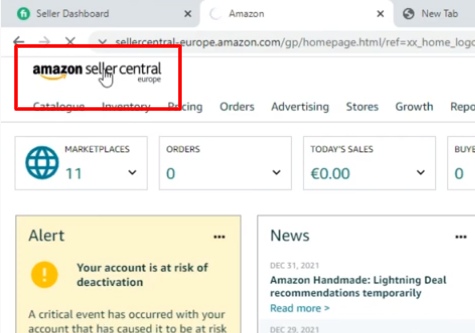
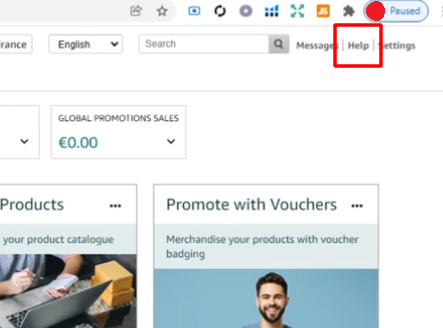
Step 2: A page with various options will appear after clicking on the “Help” option. However, any of those options will not do the work. So you have to scroll down, reach the “Need More Help” option, and click on it. Now, you will reach the “Get Support” page. From that page, choose and click on the “Selling on Amazon” option.
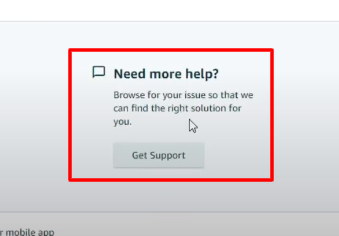
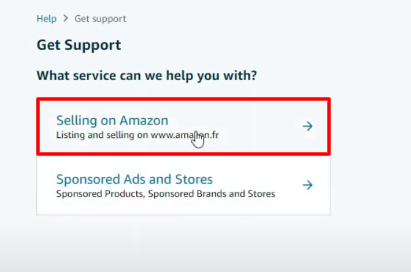
Step 3: Next, a bunch of inquiry boxes will appear that you do not need to fill to apply for the brand name change. Instead, you click on the option “Browse for your issue in the menu.” Furthermore, you will reach another page consisting of a list of multiple problems. Select the “products, listings, or inventory” from the menu. Then a second dropdown menu will appear. From that menu, click on the “fix a product page” and then continue to the next step.
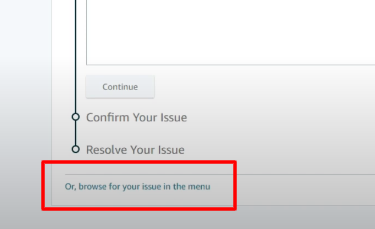
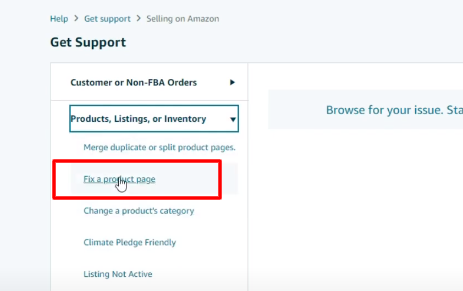
Step 4: This is the final stage. At this stage, Amazon will ask you to enter your ASIN number. Enter the ASIN and click on the “fix detail page.” Finally, another page will appear, and you will get multiple options to choose from on this page. Choose ” brand ” from the option and submit your request to Amazon with a valid explanation.
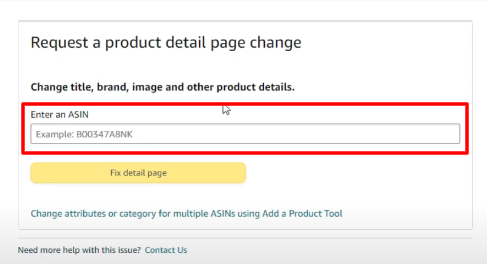
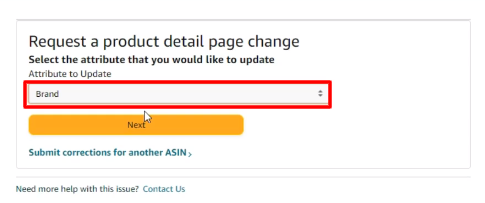
And you are all set. Amazon will review your request and give you feedback. However, sometimes it is not so practical to change the brand name as the brand name is sensitive information. If you fail to change the brand name, apply the following method.
Method 2: Directly Contact With Amazon To Change The Brand Name
This is the most mainstream and proven method to change the band name on Amazon. I applied this method and got results immediately. To carry on.
- First, go to the Amazon seller support page and reach out to the help option from there.
- Now, send a request from the contact option to Amazon. In your request, be precise about what you want. Do not fluff the writing. Just be on the point. Mention your ASIN number and brand name-changing appeal.
- Next, amazon will reply to you within 24 hours and ask you to submit some documents. However, you will not be able to submit every document, but you can submit your product’s clear image. The image must be high resolution, and the codes and numbers should be clear. After submitting the image, you must wait 72 hours for review.
- Finally, Amazon will consider your application and change the brand’s name as you want.
Note: this method of changing the brand name is easy and proven. But you always have to be precise, and your appeal must have some ground to consider. So, take the picture carefully. If everything is okay, you’ll get what you want.
Tips To Choose A brand Name That Sells
Brand names are one of the most important aspects of branding a business. Choosing the right brand name can determine whether a business succeeds or fails. There are several factors to consider when choosing a brand name, including how it sounds, how it is spelled, and what it implies about the company. Here are some tips to help you choose the perfect brand name for your business:
- Brainstorm as many possible ideas as you can before settling on one. It’s essential to keep in mind the purpose of your brand name. Is it to describe what you do, or is it a brand name that captures attention?
- Look at the competition. You want to choose something unique that still sounds similar to other companies in the industry.
- Consider how the public will perceive your brand. For example, the name of a business can be perceived as feminine or masculine. A name that is too feminine may turn off men, while a name that is too masculine may turn off women.
- Select a domain name and web address that will make your brand memorable. And make sure yours is appropriate for your industry.
- Choose a name that is short and easy to remember.
Conclusion
Amazon doesn’t always allow changing the brand name as it can lead to fraud. So, if you want to change the brand name entirely, then any of those discussed methods will not work. However, if you’ve just been mistaken in the name or spelling, then the methods we discussed on how to change the brand name on Amazon will work. So, try on now and get your expected results.