The global photo editing software market is booming and is expected to grow from $1.08 billion in 2024 to $1.65 billion by 2033, with a CAGR of 4.9%.
When I first looked at a photo editing software interface, I felt like I had just entered a foreign language class.
Photo editing terminology can be overwhelming, but you’ll edit like a pro once you crack the code.
Whether you’re a photographer, a social media influencer, or a business owner trying to create stunning visuals, understanding these terms will make all the difference.
For example, a histogram is a graphical representation of an image’s tonal range, which helps you balance brightness and contrast. Clipping occurs when highlights or shadows lose details due to over- or underexposure.
And let’s not forget the Aspect Ratio, which determines the proportion of an image’s width to height. These are just a few of the many terms in this article. We will learn a lot more about them.
Table Contents
Why Does Photo Editing Terminology Matter?
You wouldn’t try to cook a gourmet meal without knowing the ingredients, right?
Photo editing is no different.
If you don’t understand terms like “histogram” or “clipping mask,” you might end up overexposing your photos, distorting colors, or even degrading image quality without realizing it.
From Adobe Photoshop and Lightroom to Canva, GIMP, and AI-based tools, every software comes with its terminologies. Knowing these terms helps you work faster, smarter, and with more creative control over your edits.
Essential Photo Editing Terminologies
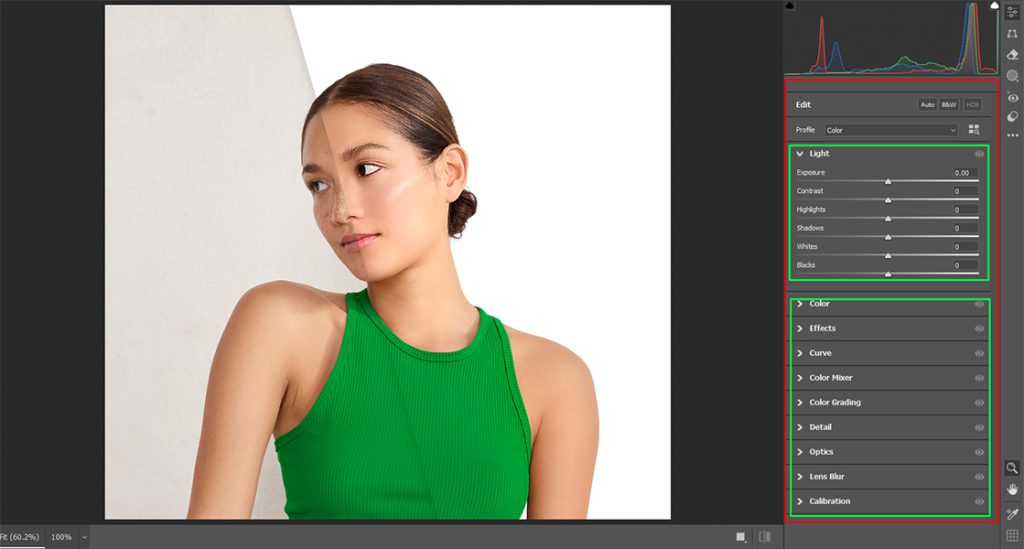
Before going into the details, one thing you must know is that only knowing about these terminologies won’t make you a professional editor. You need to practice regularly and give enough time to it.
1. Exposure
Exposure refers to the amount of light that reaches the camera sensor. Adjusting exposure in post-processing can correct images that are too dark (underexposed) or too bright (overexposed). Proper exposure ensures that details are visible in both shadows and highlights.
2. Brightness and Contrast
- Brightness: Adjusts the overall lightness or darkness of an image.
- Contrast: Controls the difference between the darkest and lightest areas. Increasing contrast makes shadows darker and highlights brighter, adding depth to the image.
3. Saturation and Vibrance
- Saturation: Enhances the intensity of all colors in an image. Over-saturation can lead to unrealistic colors.
- Vibrance: Specifically boosts the intensity of muted colors while preserving naturally saturated tones, preventing skin tones from appearing overly saturated.
4. White Balance
White balance ensures that colors in your photo appear natural by compensating for the color temperature of the light source. Adjusting the white balance can remove unwanted color casts, making whites appear genuinely white.
5. Sharpness and Clarity
- Sharpness: Enhances the definition of edges within an image, making details more distinct.
- Clarity: Adjusts mid-tone contrast, adding depth without affecting the overall contrast. It’s beneficial for enhancing texture.
6. Histogram
A histogram is a graphical representation of the tonal values in your image. It displays the distribution of tones and the frequency of each tone, from pure black on the left to pure white on the right. Understanding histograms helps in assessing exposure and contrast levels.
7. Noise Reduction
Noise refers to random variations of brightness or color information in images, often due to low-light conditions. Noise-reduction techniques smooth out these variations, resulting in a cleaner image.
8. Cropping and Aspect Ratio
- Cropping: Removing unwanted outer areas from an image to improve framing or composition.
- Aspect Ratio: The proportional relationship between an image’s width and height. Common aspect ratios include 4:3, 16:9, and 1:1.
9. Layers and Masks
- Layers: Allow stacking of different elements or adjustments in an image, enabling non-destructive editing.
- Masks: Used to hide or reveal parts of a layer, offering precise control over adjustments and composites.
10. Clipping
Clipping occurs when the exposure is such that the image data is beyond the maximum or minimum that can be represented. This results in loss of detail in the brightest or darkest areas.
Advanced Photo Editing Concepts
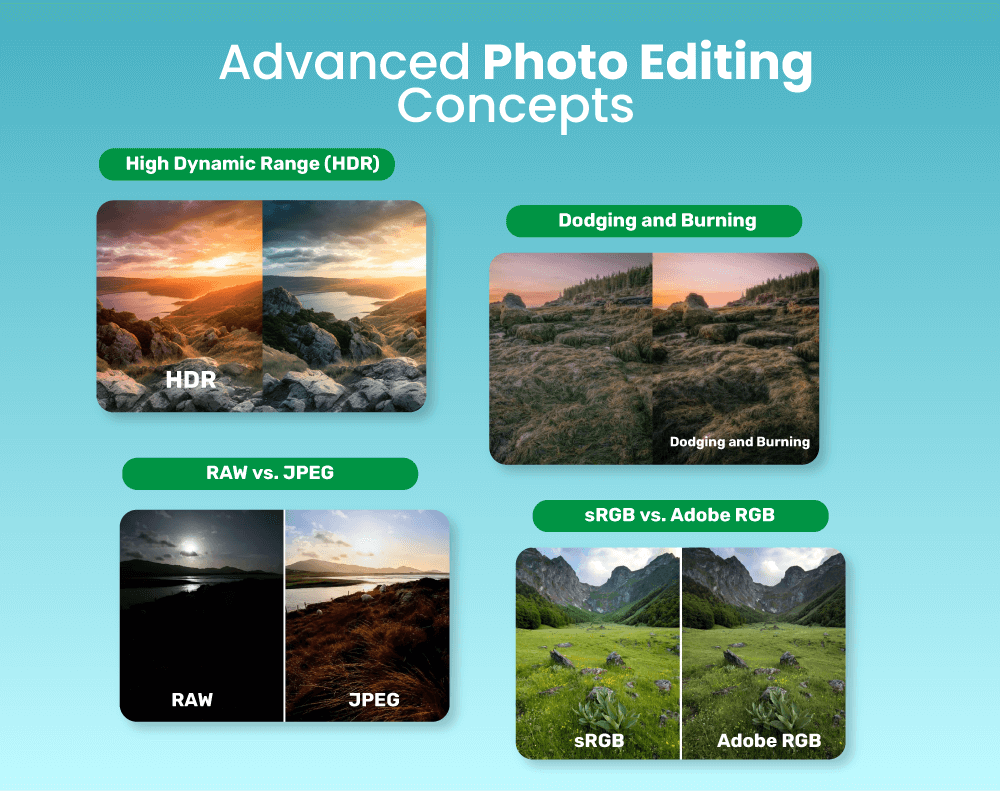
1. High Dynamic Range (HDR)
HDR involves combining multiple exposures of the same scene to capture a broader range of tonal detail, from shadows to highlights. This technique produces images closer to what the human eye perceives.
2. Dodging and Burning
- Dodging: Lightens an image’s specific areas to reveal details in shadows.
- Burning: Darkens specific areas to reduce highlights and bring out details in brighter regions.
3. RAW vs. JPEG
- RAW: Uncompressed image files that retain all camera sensor data, offering greater post-processing flexibility.
- JPEG: Compressed image files that are smaller in size but offer less flexibility for extensive editing.
4. Color Spaces: sRGB vs. Adobe RGB
- sRGB: Standard color space suitable for most displays and online content.
- Adobe RGB: Wider color gamut ideal for professional printing and high-end displays.
The Growing Demand for Photo Editing Services
Businesses, influencers, and e-commerce brands rely on visually appealing images to capture audience attention and drive engagement. The global photography market is currently valued at $105.2 billion and is projected to grow to $161.8 billion by 2030.
This rapid growth is fueled by advancements in digital photography, AI-powered editing tools, and the rising popularity of online shopping, where professionally edited images play a crucial role in boosting conversions. Studies show that 93% of consumers consider image quality a key factor in purchasing decisions. As a result, businesses are investing in high-end image-editing services to enhance their brand presence.
At Living Colors, we understand the power of professionally edited images. Our expert photo editors provide high-quality retouching, background removal, color correction, and advanced photo manipulation to make your visuals stand out. Whether you’re in e-commerce, fashion, real estate, or advertising, we offer tailored image editing solutions that elevate your brand and maximize visual impact.
With the digital photography market expected to surpass $161.82 billion by 2031, the need for expert photo editing services has never been greater. Partner with Living Colors today and transform your images into stunning, professional-quality visuals.
Final Thoughts
Now that you understand the photo editing terminology, you’re better equipped to edit smarter, faster, and more creatively. Whether you’re fine-tuning an Instagram post or preparing a professional portfolio, knowing these terms will give you the edge you need.
And if you ever need expert hands on your images, Living Colors is here to help you bring your vision to life with high-quality photo editing services.








