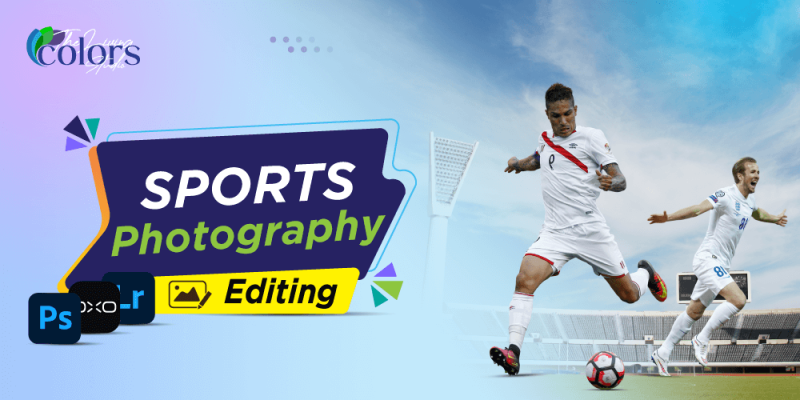Can sports photography editing make your action shots flawless? The answer is yes,. Sports photography and wildlife photography are among the most challenging photography genres because you can’t control your subject.
In these two segments, the subjects are constantly in motion, making a perfect shot impossible. So, sports photography editing is not just editing an image; it is making it perfect. It is an essential process that transforms raw, high-speed captures of sports moments into professional-grade visuals.
Sometimes, you are required to capture the details of a tennis player’s winning serve, and sometimes, you need to capture the vibrant colours of a football stadium under the night lights.
Images that are taken directly from your camera will not tell a proper story until you post-process them, just the sharpness or use of vibrant colours.
Table Contents
Why Sports Photography Editing Matters
Sports photography is full of challenges, and because you cannot control the frame, you encounter a lot of unpredictability. You can’t control how the light falls on the subject, how fast or slow your subject will move, or even what background will be best in that situation.
Sports photography editing lets you fix these issues and helps you to make the images perfect. Here’s more detail on why editing is indispensable:
1. Enhancing the Emotional Connection
Every sports event is an entire of participant teams of, andotion is one of the highlighting facfactors these events. As a good photographer yo,u always want to tell a story through your work that connects the viewers. If it is an emotional story th, then it’s a jackpot for you.
Edits like cropping, sharpening, and colour adjustments bring the focus squarely onto the athlete and their expressions, enhancing the story behind the image.
2. Creating Visually Striking Content
We primarily use sports photos for marketing, journalism, and social media. When you edit them and fix the lighting, colour grading, and focus issues, they stand out in the crowd. They grab attention and convey professionalism, ensuring maximum impact. Publications like Sports Illustrated and ESPN heavily rely on editing to ensure every photo stands out.
3. Correcting Environmental Imperfections
During sports, you encounter complications like uneven lighting, crowd distractions, and weather conditions. With sports photography post processing, you can correct the exposure issues, remove distractions, and balance the image to emphasize the action.
4. Industry Demand
The demand for high-quality sports photography is higher than ever. From athletes’ branding to sports event marketing, polished images are a must. Total revenue is expected to show an annual growth rate (CAGR 2022-2029) of 8.26%, resulting in a projected market volume of US$20.25bn by 2029.
Essential Tools for Sports Photography Editing

Without a proper editing tool, you can’t edit your sports photos the way you want. You need to know what type of tool you need to edit such images. As a professional image editing company, we know what tools are the best fit for your purpose and how to use them. Here’s a deeper dive into the tools professionals like us use to refine the images:
1. Adobe Lightroom
Lightroom is perfect for global adjustments and batch editing.
- Strengths: It offers advanced presets, gradient filters, and fine-tuning tools to adjust contrast, brightness, and color tones quickly.
- Use Case: Ideal for photographers processing large volumes of images from a single sports event.
2. Adobe Photoshop
Adobe Photoshop is known as the gold standard in photo editing; Photoshop allows for pixel-level control.
- Key Features: Precision retouching, masking, and layering for advanced edits.
- Best For: Removing unwanted elements, compositing, and enhancing details in high-resolution images.
3. Topaz Labs Suite
Topaz’s AI-driven tools, such as Sharpen AI and Denoise AI, are game-changers for sports photographers.
- Capabilities: Automatically fixes motion blur and reduces noise while preserving detail.
- Why It Matters: Perfect for low-light or fast-action shots where clarity is often compromised.
4. DxO PhotoLab
DxO Photolab specializes in correcting lens distortions and reducing noise.
- Innovations: DeepPRIME noise reduction delivers exceptional clarity.
- Ideal Use: For outdoor sports events or stadium shots with uneven lighting.
5. Luminar Neo
Luminar neo AI-powered tools for creative edits like sky enhancement, lighting effects, and removing distractions.
- Unique Features: AI masking and one-click colour grading.
- Best For: Elevating the artistic appeal of sports photographs.
5 Advanced Techniques in Sports Photography Editing
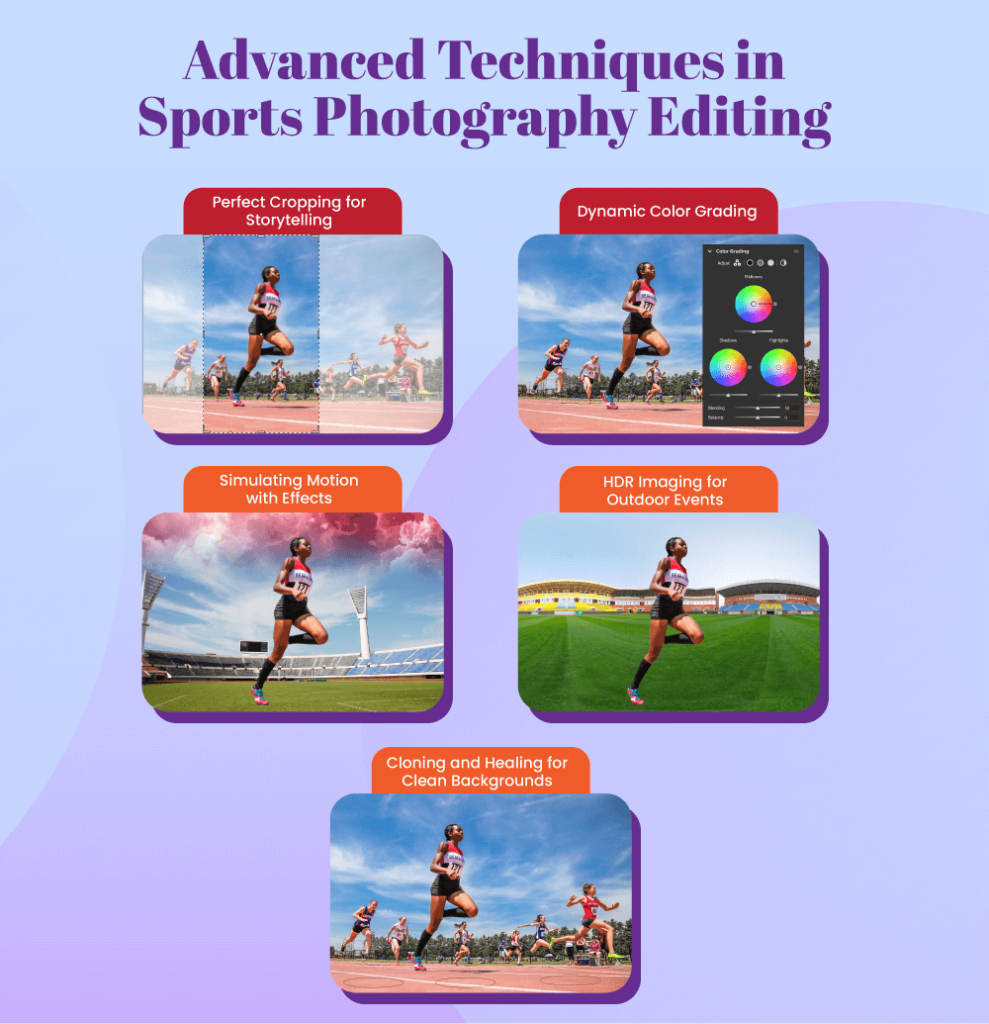
Sports photography isn’t like any other typical photography session. As a photographer, you need to possess advanced photography skills. The same goes for sports photo editing. Editing experts need to know some advanced techniques mentioned below to edit photos and make them extraordinary successfully.
1. Perfect Cropping for Storytelling
Every photo must tell a compelling story, and cropping eliminates distractions to ensure that the focus remains on the subject. It also enhances the subject’s emotions.
Pro Tip: Use Photoshop’s Crop Tool with a “Rule of Thirds” grid overlay to compose a balanced and visually appealing frame.
2. Dynamic Color Grading
Accurate colours highlight team branding, uniforms, and event ambiance. With perfect colors, your photos will look fresher and more dynamic, and viewers will love to watch them again and again. You can use Lightroom’s colour grading tools to adjust highlights, mid-tones, and shadows for a cohesive look.
3. Simulating Motion with Effects
When you click sports photos, you get blurry shots because the subject is in motion, which is a common problem. Fixing blurry images is almost impossible, but adding motion to the subject is doable. So you can go for techniques like Path Blur in Photoshop to mimic motion, adding drama to still images.
4. HDR Imaging for Outdoor Events
Outdoor sports often have uneven lighting due to shadows and bright sunlight. When harsh light falls on a subject, it creates a sharper edge and provides blown-out images. So you can combine multiple exposures in Lightroom’s HDR Merge to balance highlights and shadows.
5. Cloning and Healing for Clean Backgrounds
When you try to capture in a crowded place like a stadium, you will get a lot of distractions. So, to cope with the stadium distractions or unnecessary elements and keep the athletes in focus, you can use this technique. Photoshop’s Clone Stamp and Healing Brush help you get a seamless background.
5 Easy Steps To Follow for Extraordinary Sports Photography Editing
Editing sports photos efficiently requires a structured workflow. Here’s a detailed breakdown:
Step 1: Culling and Organizing
In sports photography, you capture hundreds of photos to get one perfect shot. But the problem arises when you go for post-processing. You waste a lot of time just to select that one shot. So, to save time by focusing only on the best shots, you can use a Photo Mechanic to rate and organize images quickly.
Step 2: Initial Adjustments in Lightroom
After selecting the photo you want to edit, you can make initial adjustments. Using Adobe Lightroom, you can adjust exposure, contrast, and white balance for consistency. You can also make global adjustments to multiple images at once.
Step 3: Detailed Edits in Photoshop
Now that you have made the initial adjustments, you can make detailed edits using Adobe Photoshop. For sports photos, the major edits will require retouching blemishes, sharpening the details, and removing all distractions.
Step 4: Creative Enhancements
When working on sports photos, you must use crucial elements, such as motion blur. Use Adobe Photoshop to create motion effects and fix color grades and unique color aesthetics.
Step 5: Final Optimization
This is an essential step because most of us don’t consider this as crucial and end up messing up the final output. Always export images at the correct resolution and size for print, digital, or social media platforms directly from the phoPhotoshopftware. You can also use watermarks to protect your images with subtle branding.
Is Outsourcing Sports Photo Editing A Practical Solution?
Managing post-processing for hundreds of photos can be time-consuming. An efficient alternative is to outsource to experts like Colors.
Why Choose Colors?
- Expertise: Specializes in sports image editing, including background removal, color correction, and noise reduction.
- Cost-Effective: Ideal for photographers handling bulk work.
- Quick Turnaround: Get professionally edited images within tight deadlines.
For photographers covering high-profile events, Colors ensures quality without compromising time.
Final Verdict
Sports photography editing is an art that requires a blend of technical skills, creativity, and the right tools. Mastering these techniques can set you apart whether you’re a professional photographer or a hobbyist.
Trust Living Colors to handle your editing needs for time-saving and professional results. Colors offer tailored solutions for sports photographers, ensuring every shot is picture-perfect.
Start editing like a pro today and capture the essence of the action with precision and style.